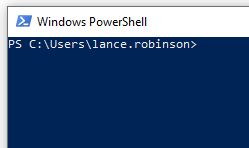Just a quickie convenience tip.
Some mornings it seems to take my computer a little too long to “wake up” after being hibernated overnight. This annoyed me, but as of today it annoys me no longer. This morning my computer was fresh and ready to go as soon as I sat down at my desk.
These instructions are for Windows 7, however the same basic idea will work fine in Vista and XP.
- From Control Panel, choose Administrative Tools, and then Task Scheduler.
- Create a basic task. This task can be for anything – maybe you actually have an app you’d like to run or a message you like to display – whatever. Just pick something. Schedule it so that it runs a few minutes before your usual arrival. When you get to the last dialog in the task wizard, check the checkbox that says “Open the Properties dialog for this task when I click Finish”.
- In the properties dialog, on the Conditions tab, check the checkbox that says “Wake the computer to run this task”. Click OK and you’re done.
When the task runs, it will wake up your computer.