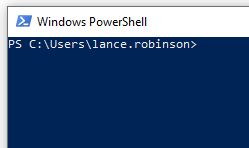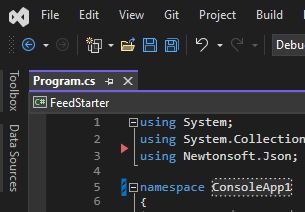Today I saw this on Twitter from Julie Blender (@#juneb_get_help):
Need to reference the “ProgramFiles(x86)” environment variable in #PowerShell? Use ${env:ProgramFiles(x86)}.
I use this in a lot of my scripts, but I want a single variable that contains the right value whether I’m in a 64 bit shell or not. Here’s my solution:
First, I have a function in my testing profile called is64bit, that looks like this:
function is64bit() {
return ([IntPtr]::Size -eq 8)
}Next, I have a get-programfilesdir function that I call that checks whether or not I’m in a 64 bit shell or not and returns the appropriate program files environment variable (ie, if I’m running on a 64 bit machine it will return “C:\Program Files (x86)”, but if I’m running on a 32 bit machine it will return “C:\Program Files”. If I’m running in a 32 or 64 bit shell on a 64 bit machine, it will always return “C:\Program Files (x86)”.
function get-programfilesdir() {
if (is64bit -eq $true) {
(Get-Item "Env:ProgramFiles(x86)").Value
}
else {
(Get-Item "Env:ProgramFiles").Value
}
}