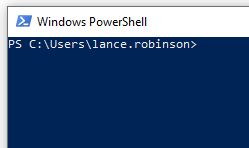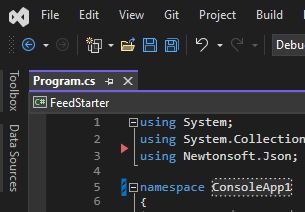With a little help from Shay Levy’s post on Stack Overflow and the MSDN documentation, I added this handy function to my profile to automatically recycle all IIS app pools.
function Recycle-AppPools {
param(
[string] $server = "3bhs001",
[int] $mode = 1, # ManagedPipelineModes: 0 = integrated, 1 = classic
)
$iis = [adsi]"IIS://$server/W3SVC/AppPools"
$iis.psbase.children | %{
$pool = [adsi]($_.psbase.path);
if ($pool.AppPoolState -eq 2 -and $pool.ManagedPipelineMode -eq $mode) {
# AppPoolStates: 1 = starting, 2 = started, 3 = stopping, 4 = stopped
$pool.psbase.invoke("recycle")
}
}
}