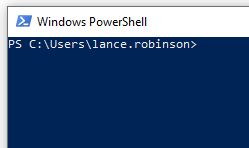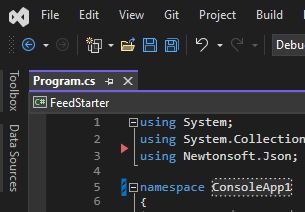For some reason directions for clearing the Squid proxy cache (in Windows) seemed hard to come by on the web, so I thought I’d post them here. Hope this helps someone:
- Run MMC and load the services snap-in, kill the running squid process.
- Empty Squid’s cache folder (e.g. C:\squid\vars\cache\).
- Run Squid with the –z parameter to rebuild the cache folder structure (e.g. C:\squid\sbin\squid.exe –z).
- From the services snap-in of MMC, restart the squid service.