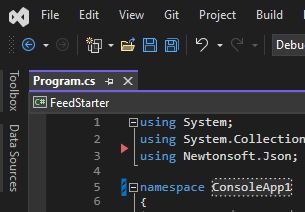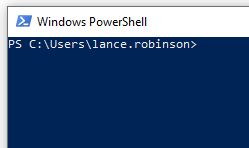I can never remember how to rollback a check-in, and there’s all kinds of mess in search results about this (change between different versions of TFS etc), so I thought I’d just put this here so I won’t forget anymore. 🙂 Thanks to @manningj, TFS genius.
Just drop to the command line and use tf.exe.
Example:
tf rollback /changeset:12345
For more on the tf.exe commands:
tf help